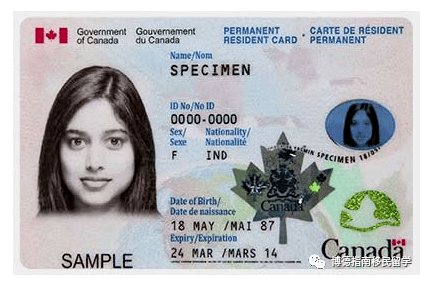The Entire Process Of Maple Leaf Card Update Is Available For More Than A Month! The Application Process Is Here
The Entire Process Of Maple Leaf Card Update Is Available For More Than A Month! The Application Process Is Here
The entire process of maple leaf card update is available for more than a month! Recently, I finally received the updated maple leaf card. It took about one and a half months from applying online to getting a new card. However, this time is for reference only, because my neighbor only took 3 weeks to get it done.
The entire process of maple leaf card update is available for more than a month!
The new maple leaf card has been recently obtained, and it took about one and a half months from submitting materials online to obtaining the certificate. But this was just about a rough time, and my neighbor completed it in just three weeks. I submitted my application three months in advance when the document is about to expire. Next, I will talk about the application steps, and I hope it will be helpful to you.
Step 1: Prepare the photos
First, go to the photo studio to take portraits, and they will provide physical and digital photos. The physical photo will be stamped with a seal containing time marks and photographer's signature. Digital photos are used to submit applications to the official website of the immigration management agency. If the immigration administration asks questions and needs to send physical photos, these photos come in handy.
Step 2: Register a user
Open the Immigration Bureau website and register a user account.
Step 3: Prepare to log in paper
Many information needs to be filled in on the login paper.
Step 4: Fill in the form
Enter information item by item according to the guidelines on the web page, and be sure to carefully verify the content to avoid some of the data being difficult to adjust after saving. If the input is incorrect and cannot be corrected, you can only open a separate account and submit a new registration.
Step 5: Watch the tutorial
If you can't fill in the form, you can go to the official website's video tutorial, which is very detailed.
I hope this information can help you and wish you all the best card replacement!